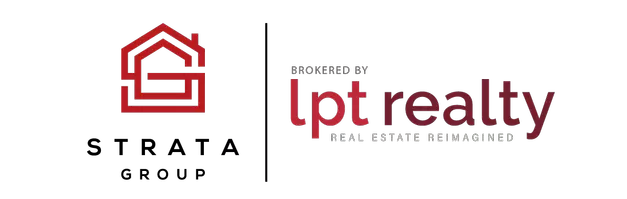68% of U.S. Homeowners Struggled With Wi‑Fi Last Year, but You Don’t Have To Be Among Them
Even if you don't work from home , there’s a good chance you depend on your Wi-Fi for your everyday living. In fact, in this day and age, many household electronics depend on an internet signal to operate.
When your Wi-Fi is working, all is good in the world—but when it’s not, you suddenly feel frustrated by the disruption in your life.
Unfortunately, Wi-Fi challenges are more common than you might think. According to the TechSee State of Home Connectivity 2025 survey, 68% of U.S. households experienced Wi‑Fi issues last year, with 67% forced to contact their provider for help.
The good news is that there are steps you can take to avoid Wi-Fi issues at home and ensure a reliable connection day in and day out.
'Whole‑home Wi-Fi' with real‑world gaps: Why they happen and how to avoid them
Despite claiming to have “whole-home coverage” packages, many survey respondents still reported dead zones or weak signal rooms. Bedrooms (35%) and home offices (24%) were the most common reported weak zones, with poor connectivity directly disrupting productivity, entertainment, and rest.
So, why do these packages often underdeliver?
“The issue with whole‑home coverage packages is that they’re based on average expectations instead of real needs. Providers count on open floor plans, generic walls, and one or two floors to model average coverage,” says Rory Bokser, tech infrastructure specialist and head of product at Moken.io in Montreal.
They don’t consider the fact that homes are very different. Concrete or brick walls, metal studs, mirrors, or heavy cabinetry, for example, can all interrupt and bounce signals. Even large items like aquariums, floor-to-ceiling bookshelves, or densely packed electronics can weaken Wi-Fi.
“Neighbors' networks, cordless phones, and intelligent home devices contribute to these issues as well, so the 'whole-home' promise simply doesn't live up to the reality,” explains Arthur Colker, Wi-Fi networking expert and founder of StayFi in New York City.
It's important to remember that location matters and precise planning can significantly boost your Wi-Fi coverage. Ideally, you’d place your router in a central, open spot—elevated on a shelf or stand.
“Make sure it’s stored away from microwaves, cordless telephones, large mirrors, and metal file cabinets as all these items can weaken signals,” explains Colker.
If you live in a larger home or multifloor layout, mesh systems are likely a better option than single routers. Mesh systems use a main router connected to satellite nodes placed strategically around the house, allowing the signal to bounce and broadcast off different parts of the house.
Router age and upgrade behavior
The TechSee survey found that nearly half of consumers use routers that are 3-plus years old and only 18% have upgraded in the past year. This is problematic as technology has evolved and Wi-Fi 6 and Wi-Fi 6E, for example, deliver a better connection than Wi-Fi 5.
Colker recommends you upgrade your router if it’s over 3 years old, overloaded by more than 10 to 15 active devices, or lacks dual-band/tri-band support. Before you move forward, however, verify router placement in a central, open location and remove obstacles or sources of interference. Check firmware updates and enable features like band steering or QoS.
“Only after these are out of commission should you indulge in a mesh system or high-end router. Most homes see drastic improvements merely from excellent placement and configuration,” explains Colker.
You can do some testing with apps or tools such as the Wi-Fi analyzer app or heatmap app before you make an investment.
“I’ve seen friends, family, clients throw money at hardware when simply moving their existing router 1.5 meters clears the issue,” explains Bokser.
Why bedrooms and home offices suffer and how to fix it
These types of rooms are typical weak spots for Wi-Fi, from being either far from the router or blocked by walls and other obstructions such as furniture, electronics, and metallic objects like mirrors or filing cabinets. They may also be located on a different floor or wing.
To improve connection in bedrooms and home offices, you can install mesh nodes or Wi-Fi satellites.
“Preferably, use the backhaul via cable running an Ethernet cable from the main router to the node, as it saves full bandwidth and reduces latency,” says Colker.
If wiring isn’t feasible, install the node in a location where it receives a good line-of-sight signal from the main router. Even small modifications, such as removing nodes from metal file cabinets or not placing them flat on the floor, can greatly improve speed and reliability. In home offices, cabling desktops or smart TVs directly over Ethernet can also remove load from the Wi-Fi network.
How to fix the Wi-Fi yourself—and when to call for help
When their Wi-Fi began to act up, 80% of survey respondents said they restarted the router while 32% repositioned it or removed nearby obstacles; 27% invested in extenders or upgraded their Wi-Fi packages; 24% contacted their provider via chat or phone support; and 7% scheduled a visit with a tech.
Although these are great attempts at resolving the issues, many of them address only the symptoms and lead to a short-term fix rather than solving the root cause of the problem, such as placement, coverage planning, interference, or infrastructure.
Resetting the router, for instance, may provide temporary relief from traffic but won’t do anything for interference or coverage issues. Buying extenders or upgraded bundles will work sometimes, but only when coverage gaps are the real culprit.
“You should call an expert if your issues are frequent, your equipment is on its deathbed, or you’re facing wiring or structural concerns,” explains Colker.
If you have thick concrete walls, metal studs, a defective router, or multiple floors that Wi-Fi signals fail to penetrate, a pro is your best bet.
Categories
Recent Posts










GET MORE INFORMATION